/f/ Brush Your Teeth Activity All Positions
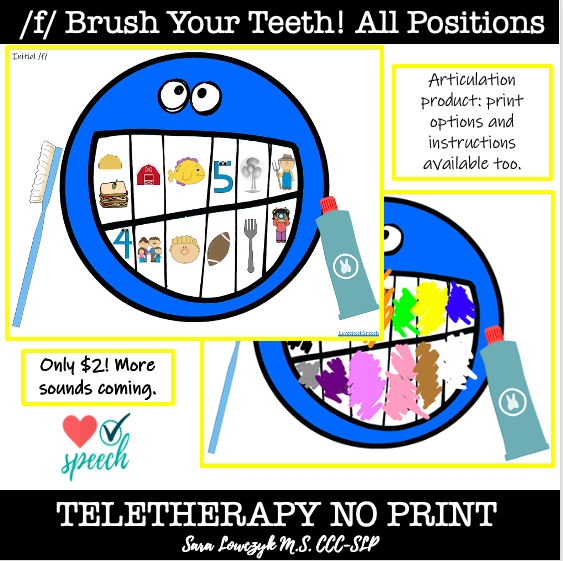
Description
An interactive activity with 12 initial, 12 medial and 12 final words. Each page has a smiley face with blacked out teeth. Each page has a teletherapy option and a print option.
Strategies and techniques
How to Play:
In Teletherapy:
Screen share the document. For littles, I make up a story like, “Oh no! The smiley face has messy teeth. We need to brush them!” Let’s pick a finger to be your toothbrush (or magic wand).
We decide what the magic word will be, a variation of abra kadabra, a silly word with their target sound in it, etc. The child picks a color, says the magic word, then I select and delete it. They have to say the target word underneath.
In person:
Print every other page out. Laminate or put in page protector. Use a dry erase marker to create your own scribbles.
**If for some reason the scribbles do not show up on your computer and you do not know how to make your own, please contact me at LovecheckSpeech@gmail.com and I would be happy to talk you through creating your own! They should work in Adobe, Preview and other PDF items.
In Teletherapy:
Screen share the document. For littles, I make up a story like, “Oh no! The smiley face has messy teeth. We need to brush them!” Let’s pick a finger to be your toothbrush (or magic wand).
We decide what the magic word will be, a variation of abra kadabra, a silly word with their target sound in it, etc. The child picks a color, says the magic word, then I select and delete it. They have to say the target word underneath.
In person:
Print every other page out. Laminate or put in page protector. Use a dry erase marker to create your own scribbles.
**If for some reason the scribbles do not show up on your computer and you do not know how to make your own, please contact me at LovecheckSpeech@gmail.com and I would be happy to talk you through creating your own! They should work in Adobe, Preview and other PDF items.
License
Additional information
Resource details
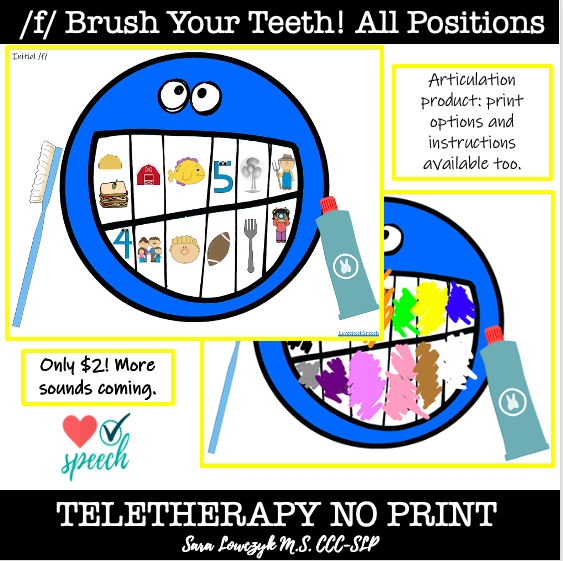
Description
An interactive activity with 12 initial, 12 medial and 12 final words. Each page has a smiley face with blacked out teeth. Each page has a teletherapy option and a print option.
Strategies and techniques
How to Play:
In Teletherapy:
Screen share the document. For littles, I make up a story like, “Oh no! The smiley face has messy teeth. We need to brush them!” Let’s pick a finger to be your toothbrush (or magic wand).
We decide what the magic word will be, a variation of abra kadabra, a silly word with their target sound in it, etc. The child picks a color, says the magic word, then I select and delete it. They have to say the target word underneath.
In person:
Print every other page out. Laminate or put in page protector. Use a dry erase marker to create your own scribbles.
**If for some reason the scribbles do not show up on your computer and you do not know how to make your own, please contact me at LovecheckSpeech@gmail.com and I would be happy to talk you through creating your own! They should work in Adobe, Preview and other PDF items.
In Teletherapy:
Screen share the document. For littles, I make up a story like, “Oh no! The smiley face has messy teeth. We need to brush them!” Let’s pick a finger to be your toothbrush (or magic wand).
We decide what the magic word will be, a variation of abra kadabra, a silly word with their target sound in it, etc. The child picks a color, says the magic word, then I select and delete it. They have to say the target word underneath.
In person:
Print every other page out. Laminate or put in page protector. Use a dry erase marker to create your own scribbles.
**If for some reason the scribbles do not show up on your computer and you do not know how to make your own, please contact me at LovecheckSpeech@gmail.com and I would be happy to talk you through creating your own! They should work in Adobe, Preview and other PDF items.
License
Focus areas
- ST -> Expressive Language -> Vocabulary
- ST -> Expressive Language -> Utterance Expansion
- ST -> Phonology -> Phonological Awareness
- ST -> Pragmatics / Social Skills / Life Skills -> Following Directions
- ST -> Pragmatics / Social Skills / Life Skills -> On-Task Behavior
- ST -> Receptive Language -> Vocabulary
1 more focus area. Click arrow to view all.
Evidence based practice citations
-
The Ability to Follow Verbal Directions: Identifying Skill Levels and Measuring Progress
Author(s): Cindy Gill, Laura Moorer-Cook, Erika S. Armstro... -
Phonological Awareness Intervention: Beyond the Basics
Author(s): Schuele, C. & Boudrea, D.
Grade levels
Grades PK - 3
Themes
Weekly Themes
None
Daily Themes
None
Blends
None
Phonemes
f (f)
Activity List
Resource slides
Create a free Ambiki account to preview the slides of this PDF resource.
